ApacheCon EU 2008 has come to an end, and I think it’s been a really good show. Exactly what defines a conference as “good” is sometimes hard to capture: I think a lot is in the intangibles like who was there, what was done and what was discussed over the tables in the common room.
There were good talks too: I think dividing the conference up in tracks worked really well. It made it easy to find related sessions and follow them. A logical next step might be to work with the presenters to make sure that the contents of a particular track are cohesive, with minimal overlap. The planners may want to assign each track a volunteer “editor” from that particular field who gets to work with the individual presenters.
I spent a significant amount of time in the Systems Administration and Security tracks because that’s where I was presenting. On Friday, my talks done, I sat in on some sessions about projects and technologies with which I have never worked, and found them really inspiring. During Ate’s talk on enterprise portals I downloaded the installer of Jetspeed 2, and found myself with a fully functional portal on my laptop, ready for corporate branding and custom portlets. That’s cool stuff.
I guess that I’ll also be looking at interesting stuff like Serf and the Waka as they develop and (hopefully) are documented. Will I play a role in the development of Apache 3.0? Ma-a-a-a-a-a-y-be… in my copious spare time. Will there be an Apache 3.0? Only time and dev@httpd.apache.org will tell.
I feel tired, yet refreshed, with lots of interesting things to check out. And that is a good feeling to have after a conference.



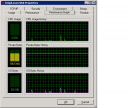
 For programmers,
For programmers,